A few months ago, I was browsing through issues and feature requests in the Linkerd2 repository in search of a cool topic to submit to the LFX Mentorship program. To participate, students were asked to propose an RFC for a feature that, if accepted, they’d implement. My choice — Service Topology — which, at the time, was a newly released Kubernetes feature.
Truth be told, I initially struggled to wrap my head around Service Topology. Partially, due to the perceived complexity, but mostly because there weren’t a lot of resources on the topic. As a newly released feature, all I had on Service Topology was the proposal and its implementation.
Fast forward to the present day. Thanks to the cumulative effort of maintainers, contributors, and myself (yep, my RFC was accepted), Linkerd now supports Service Topology out-of-the-box.
In this article, I’ll discuss what Service Topology is, how Linkerd supports it (no config needed), and some of the challenges I encountered as a newbie open source contributor.
What is Service Topology?
Unlike the term “topology” may suggest, Service Topology doesn’t refer to the arrangement of services within a cluster. Instead, it refers to the ability to route traffic for specific services based on a predetermined node topology. This capability was introduced in Kubernetes v1.17 as an alpha feature.
The need for topology-aware service routing originated from the higher cost associated with cross-zonal network traffic for multi-zone cluster deployments. The standard Kubernetes proxy (kube-proxy) balances load randomly, meaning service traffic could be routed to any pod. But some Kubernetes users would rather target endpoints that are either co-located or at least closer to the service. A randomly selected pod by the kube-proxy could be far away, increasing latency and cost. This is exactly what Service Topology addresses. It allows service owners to prioritize topology domains to be routed to.
Figure 1.1 shows what topology-aware service routing looks like. Suppose we have a cluster with two nodes (node-1 and node-2). Let’s say service A wants to talk to service B. Without Service Topology any pod from service B’s pod pool (B-1, B-2, or B-3) could be targeted. In the bottom half of the diagram, you’ll see the same scenario but this time with Service Topology enabled. Service A is only allowed to target co-located pods. Now all traffic between service A and B will exclusively route via B-1.
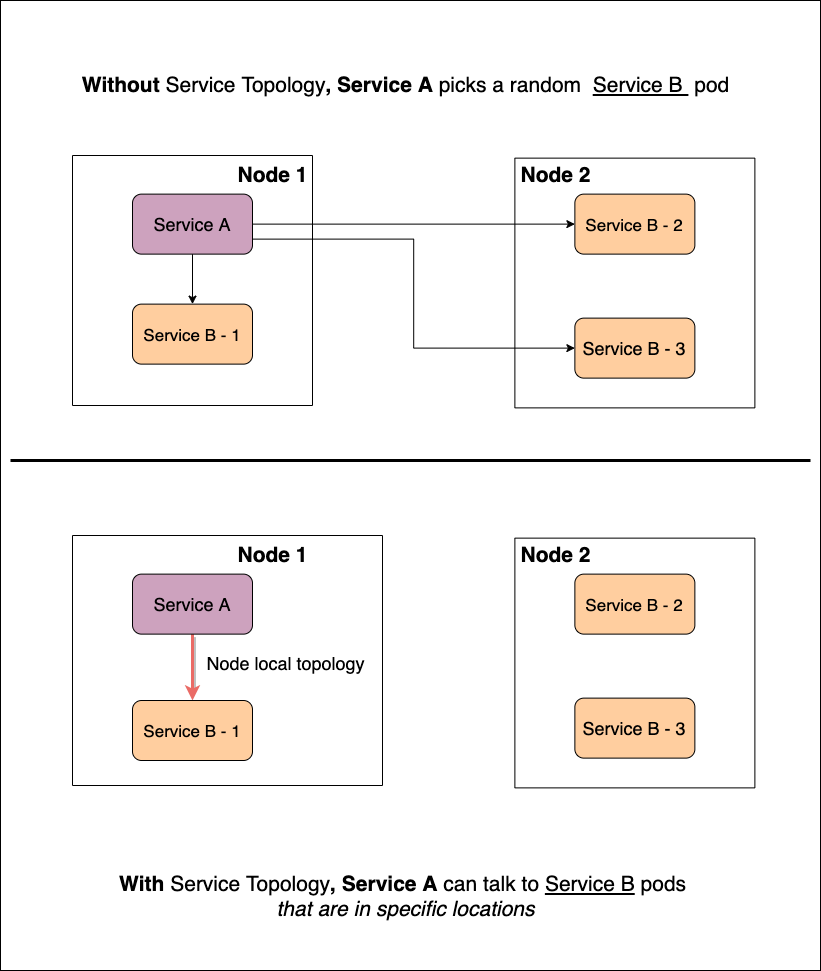
How does Service Topology work?
While writing the Service Topology RFC, I often asked myself this very question. Initially, the feature seemed complex but there are two Kubernetes resources that facilitate topology-aware service routing: topology labels and EndpointSlices.
Topology labels are typical Kubernetes k/v pairs used to represent topological cluster domains. Topology labels are commonly associated with nodes. When provisioning a cluster, every node should get a list of associated topology labels (although not always, think of the kubeadm). Here are the labels used with service topology:
- kubernetes.io/hostname
- topology.kubernetes.io/zone
- topology.kubernetes.io/region
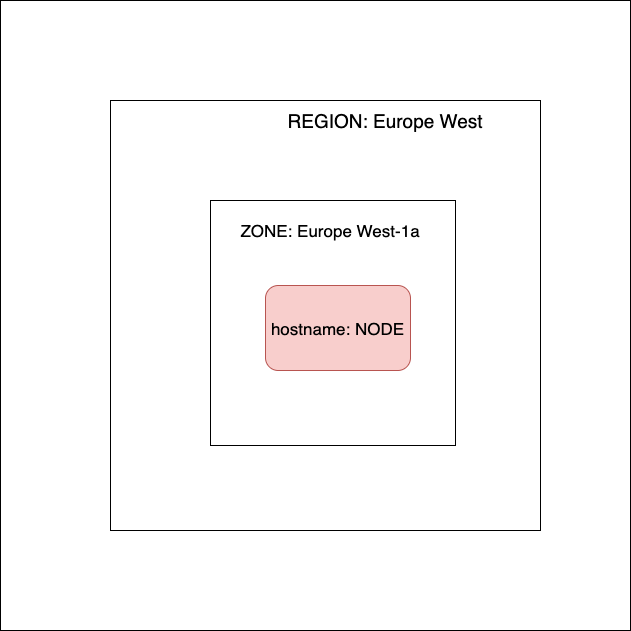
In the official documentation you’ll see how different combinations of these three labels (four if you count the wildcard *) can be used to route traffic based on your topology preferences.
EndpointSlices is an exciting yet underrated feature that was released a version before Service Topology became available. It optimizes Endpoints, the resource object that holds the subsets (IP address of a pod x port combination) of a service together. As it turns out, holding all subsets of a service in the same object means the object will endlessly grow. And the more it grows, the harder (and more costly, performance-wise) to process.
EndpointSlices break Endpoints up into multiple objects. This is fundamental to Service Topology because, as part of the change, these subsets aren’t just separated, they also contain more identifying information, such as the topology domain they belong to. As a bonus, EndpointSlices also include support for dual-stack addresses, paving the way for more advanced networking logic that can be developed in the Kubernetes ecosystem.
Putting it all together: Service Topology in Linkerd
So how does Linkerd fit into our Service Topology discussion? You guessed it: it enables topology-aware service routing! Linkerd supports Service Topology rather than extending it or doing something special to it. It enables locality-based routing by leveraging the same resources that the kube-proxy uses. Most of the changes we made were to support Service Topology on the Destination service side, which I’ll cover next.
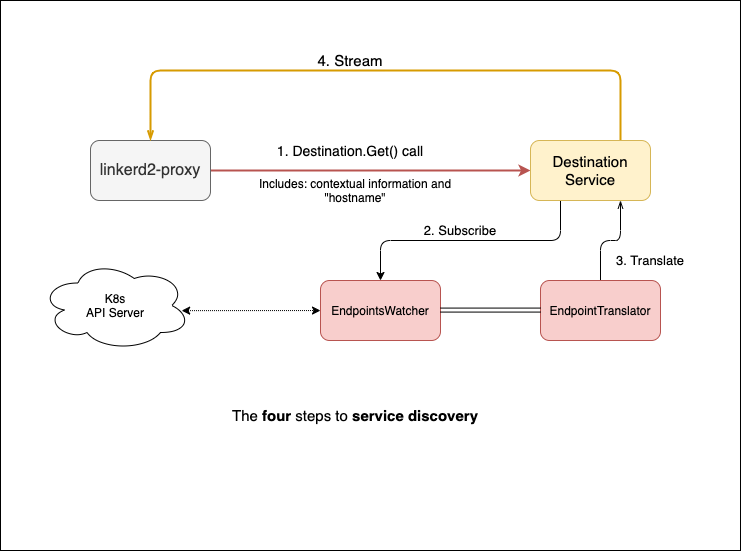
Figure 2.2 depicts a high-level overview of what I call “the four steps to service discovery”. The destination service accepts connection requests from the sidecar proxies. Each request contains the FQDN or IP address of the service that the proxy wants to resolve, as well as metadata such as contextual information, i.e on which namespace the pod is. The destination service takes that FQDN or IP address, translates it internally, and streams it back with a list of pods that the proxy can use — we say stream because the service is sending updates back to the proxy, it’s not just a one-time thing. There are two main components that help us do this:
- EndpointWatcher is essentially a caching mechanism. It watches events and holds services and their endpoints in memory.
- EndpointTranslator is a listener. It subscribes to a service in the EndpointsWatcher and translates any create, delete, or update operations on the cached resources into updates for our proxies.
This differs widely from how the kube-proxy handles routing. For one, we don’t let the system randomly pick a pod. Instead, we send updates to the proxy which in turn routes requests based on response latency. That’s ten times cooler than an iptable rewrite or a randomly chosen pod. Based on how the Destination service works, we had to do two things to support Service Topology. First, introduce support for EndpointSlices and then introduce support for the actual Service Topology.
EndpointSlice support was quite straightforward. Only a few changes were needed in the watcher. The first challenge came when dealing with feature gates. Kubernetes’ feature gates can be annoying to deal with, and, as it happens, the EndpointSlices and Service Topology are both behind feature gates. We had to choose when to use EndpointSlices over Endpoints, or use both and reconcile them. Since the kube-proxy doesn’t do any reconciliation between the two resources we decided to go ahead and either use one or the other. After some trial and error we came up with a CLI flag to enable the support of slices for a Linkerd installation or upgrade. That, coupled with some other checks, gave us confidence that adopters would be able to opt-in at any point provided they meet the native Kubernetes service topology prerequisites: active feature flags and a recent Kubernetes version. After resolving the flag, everything else was smooth sailing. We simply added new structs and functions to process the EndpointSlices as resources.
Service Topology support was easier said than done. First, to identify the traffic source we had to add additional contextual data to requests sent from the proxy to the service. After all, to calculate topology we must look at both — the source and destination nodes. That was a dedicated effort in itself. It required a solid way to grab the name of the source node without messing up the control plane internals. We also needed to identify the best way to add contextual data moving forward. We decided to turn the contextual information represented as a string (denoting the namespace of the pod) into JSON. This ensured the value would continue to be opaque to most of the API while only requiring a code change to unmarshal the information on the destination service side. The biggest challenge was keeping track of the different topology preferences and the available endpoints. As I was about to learn, filtering implies state. A lot of edge cases that I didn’t account for in the RFC started to surface: how do we do fallbacks? What happens when the service object is modified after we picked a preference? And so on. The answer to all of it was state. We decided to change the EndpointTranslator component to be stateful, keeping track of the total amount of endpoints, as well as a snapshot of the previously filtered set. This alleviated most of the concerns around the substantiated edge cases, and made coming up with filtering logic a breeze.
Conclusion
I certainly didn’t expect this feature to take the turns it had. For one, as a final year undergraduate student, the prospect of coming up with a solution with no help whatsoever seemed far off — until it wasn’t. Knowing that my work will make other people’s lives easier is incredibly gratifying. What’s more, I get to tell people how to deal with feature gates and contextual data!
But above all, I am excited to have implemented (what I consider to be) a pretty cool feature that the rest of the Linkerd community can build on and use. Service Topology allows you to route traffic based on the location of your endpoints by default. Enable those feature gates in your cluster and slice down on your costs.
